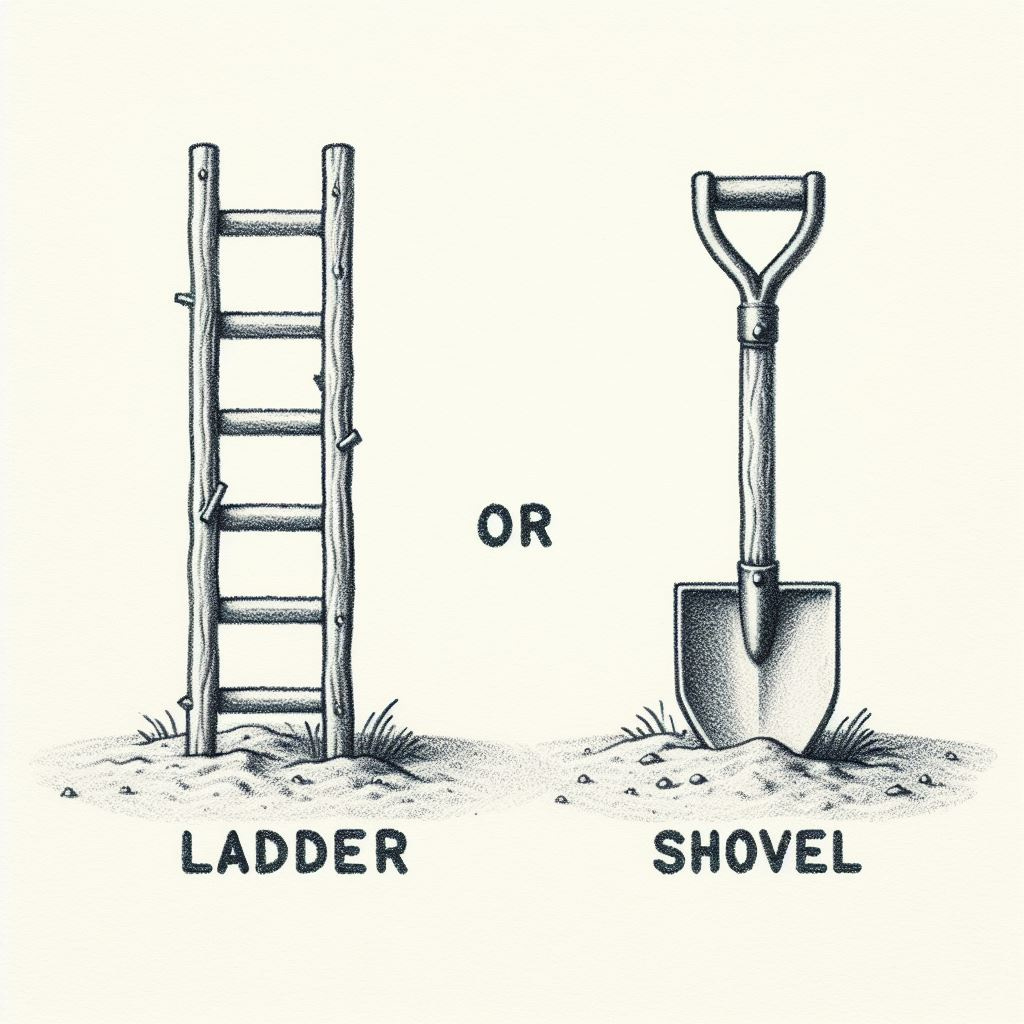Unlocking the Secrets of Your Phone After Death
How to Protect Your Digital Legacy
67% of people in the United States have no will or estate plan. Leaving instructions after their death can resemble a pointless undertaking for those without assets. Unfortunately, an often-overlooked area of estate planning is one’s digital persona after death. Your digital estate can comprise email addresses, computer passwords, website logins, credit card points, social media accounts, online photo albums, and most importantly, your phone and contact information.
In a 2021 study by Statista, most respondents spent around four hours on their smartphones daily. Following that logic, many people spend half as much time on their phones as they do sleeping daily. Being able to access their phone after they depart is essential.
The two major cellular or mobile phone ecosystems are Android, with 70.77% of the market share globally as of August 2024, and Apple IOS at 28.8%. There are ways to access a deceased user's accounts; with Google accounts and for Apple. Accessing the documents of a deceased individual may be a time-sensitive matter. Death certificates, state-issued identification cards, and a will are not always available. There is no guarantee that anyone other than the person who opened the account has a legal right to share access to its contents.
However, a better solution exists. We will go over how to set up access to both Google and Apple accounts and how to share that information.
Apple IOS Legacy Contact
Gated memories of pictures, notes, emails, or sentimental videos behind a locked iPad or iPhone password can be devastating. Close your eyes and envision wanting to view a loved one’s final selfies. Imagine the relief when someone confirms as a legacy contact and can access the device. The legacy contact option will be available on all current versions of iOS.
Legacy Contact Setup Process:
Click on the Settings Icon (Gear Wheel)
Click on your name in the first option
Click on Password & Security in the second option
Scroll down and choose Legacy Contact second from the last option
Click on Add Legacy Contact, and it will pull up your contact list
Under the Legacy Contact option, you can only select people who also use iOS devices
If your legacy contact doesn't have an Apple device, you must provide them with a copy of your access key.
Here, you can add people you trust to access your account.
Choose carefully; after your death, the person you add can access all your stored data, e.g., photos, notes, emails, documents, and any personal information stored in your iCloud.
They will need your access key and death certificate to access your account.
Google Inactive Account Manager:
In 2022, 28% of all email users worldwide used Gmail. When an account becomes inactive, Google’s inactive account manager provides a robust selection of options. This approach is more complex than Apple’s but offers greater control over who can access your account.
Go to Inactive Account Manager myaccount.google.com/inactive
Click start, and it will first ask how before the plan should go into effect.
The options are 3, 6, 12, and 18 months.
You verify your phone number and email address and recover your email.
You can add a person you want to notify on the next page. The maximum amount is 10.
You then choose what to share with each of your trusted contacts. There are 57 options, including your YouTube, calendar, Gmail, and contacts. You can select all, or you can pick and choose which options to share.
The next option will include confirming the person to notify, with the ability to add a phone number and a personal message.
The next page lets you list up to ten people who Google should notify that your account has become dormant. For each person, you can specify precisely which apps they should have access to, ranging from your calendar and contacts to your Google account and purchases. Let them have access to all your apps.
The final option is to decide if you want to delete your inactive Google account. This will notify your contacts that they have three months to back up any data they want to preserve.
There is a confirmation page reviewing your chosen options.
Estate planning is an act of love and selflessness. In moments of stress and grief, proper planning allows for a respite. Thorough documentation is one of the most caring undertakings you can do. Spending fifteen minutes to set up your legacy contacts can guarantee that at least part of your digital life can continue or end on your terms. Please add a copy of your iOS access key and your Google confirmation plan. The more information you arm your beneficiaries with, the better it is for them.
Expanding further on that last point. Besides your iOS and Google information, other digital assets may need to be addressed in your will or estate plan. Creating an inventory list and specific instructions for all things digital, including websites, logins and passwords, and recurring memberships, will be invaluable. Consider using a digital vault service to store your information and/or a password manager. This can be a crucial step in speeding up the process of settling an estate.